Emojis are clearly so important to human discourse that there's not just one simple keyboard shortcut for them but two: ⊞ Win+. and ⊞ Win+;. But what about all the various international characters you might need to use every so often?
On Macs you simply hold the key down and it prompts you with a tooltip to pick a variation. This is how it should be; this is some UX work that doesn't suck. On the other hand, since Windows is outdated no matter how freshly compiled due to all the legacy crap of decades past still lingering underneath, Microsoft wanted you to remember potentially dozens of Alt codes for all of the characters you used regularly until Windows 10! And those codes don't even work if your keyboard doesn't have a keypad!
You can install a different language into Windows and set your keyboard to it, but that's an insane level of effort just to be able to type a few odd characters. Thankfully, the emoji inserter isn't only an emoji inserter. It can also insert emoticons like (☞゚ヮ゚)☞, symbols like ™ and ¾, and the international characters we're after by switching through the tabs at the top.
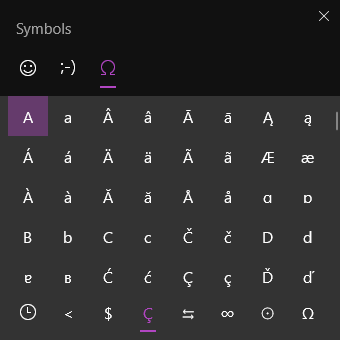
It's this latter panel that contains international characters. Along the bottom of the you'll see the sets you can switch between, and the Ç one contains these characters. While nowhere near as nice a solution as Macs offer, this is far better than remembering Alt codes or pulling up the ancient Character Map application.
In poking around for various solutions to this, I came across this post on Stack Overflow that claims Windows 11 is at least trying to make characters like these more readily accessible:
As of Windows 11, the native
notepad.exeprogram now supports shortcuts for accented characters. As I'd personally rather not switch my keyboard for the sake of some characters I don't often use, I find the quickest and most convenient method is to simply callnotepad.exevia run (⊞ Win+r, typenotepad, hit Enter) and type the desired accent letter [using the table below].
| To insert this… | Press… |
|---|---|
| à, è, ì, ò, ù, À, È, Ì, Ò, Ù | Ctrl+`, the letter |
| á, é, í, ó, ú, ý Á, É, Í, Ó, Ú, Ý | Ctrl+', the letter |
| â, ê, î, ô, û, Â, Ê, Î, Ô, Û | Ctrl+Shift+^, the letter |
| ã, ñ, õ, Ã, Ñ, Õ | Ctrl+Shift+~, the letter |
| ä, ë, ï, ö, ü, ÿ, Ä, Ë, Ï, Ö, Ü, Ÿ | Ctrl+Shift+:, the letter |
| å, Å | Ctrl+Shift+@, a or A |
| æ, Æ | Ctrl+Shift+&, a or A |
| œ, Œ | Ctrl+Shift+&, o or O |
| ç, Ç | Ctrl+,, c or C |
| ð, Ð | Ctrl+', d or D |
| ø, Ø | Ctrl+/, o or O |
| ¿ | Ctrl+Alt+Shift+? |
| ¡ | Ctrl+Alt+Shift+! |
| ß | Ctrl+Shift+&, s |
For those of you who, like me, refuse to update to Windows 11 until the point it becomes mandatory, which is when games start crashing and apps fail to start up, the emoji inserter is our best option.