One of the many ways to leverage uBO is to manually block annoying elements on sites you frequent. Take, for instance, the following single-product page from opticsplanet.com. Amidst all the information you want, there's a bunch of up-selling nonsense that can be removed to greatly simply the page down to only what you want: information about the product.

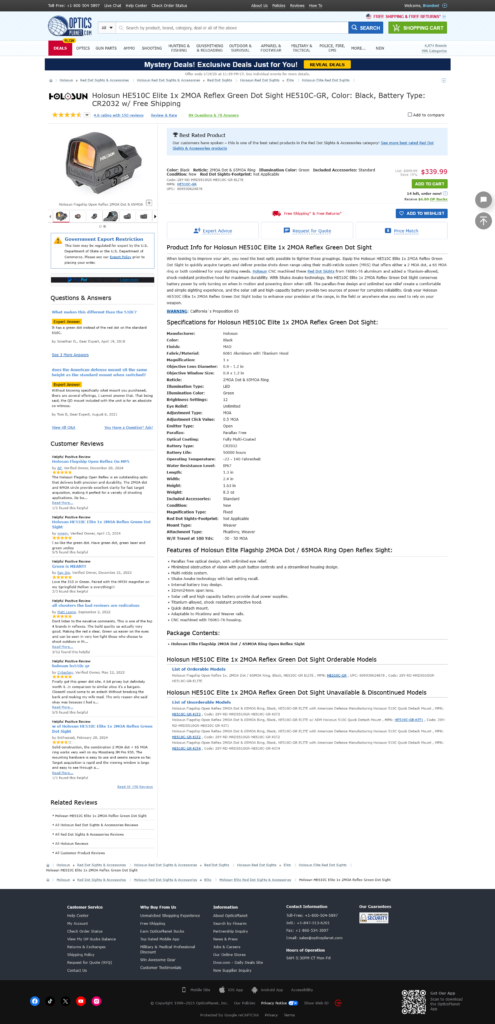
While configuring uBO can be a daunting task, cleaning up specific elements on sites you frequent doesn't have to be. Being a web developer by trade, I'm always digging in the inspector to try to find the most efficient selector that will take care of multiple problem elements at once. This isn't always possible, and the time spent digging around for it isn't really worth it in the end. I'm just hard-headed like that.
The far easier, quicker, and intended method is to use uBO's "element picker" mode that will create per-site filters for you with naught but a few clicks. In uBO's main panel, click the eyedropper icon. As you hover over elements in the page, it'll put a red box around them. Click when you've found the right one ⸺ or have at least gotten close to what you want.
You'll now see a window with two sliders and some other technical details you don't need to concern yourself with. Use those sliders to expand or narrow the focus down to the specific element(s) you want. The counter to the right of the sliders (the "1" in the image below) will tell you how many elements are currently being targeted. The more vague your slidings, the more elements that will be targeted and vice versa.
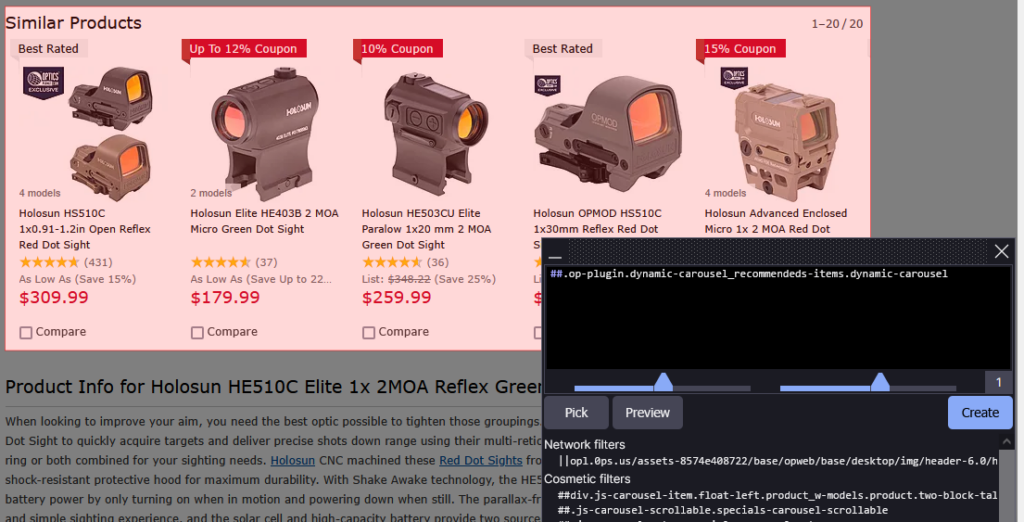
When you're (mostly) satisfied, click the "Create" button to turn your selection, and all that technical crap that defines it, into a new filter. It's just that easy. If there are yet more elements to deal with, pop back into "element picker" mode and do it again!
Note that this isn't necessarily a permanent fix ⸺ though it could last "forever" as far as your interaction with any particular site goes. The web is inherently ephemeral in nature, and updates to the site's design or coding could change these elements in such a way that you'll eventually need to create the filter again.
Nothing that can be done about that. Blocking ads, trackers, and other annoyances across the web is a war that's never to be won.