There's a much simpler way to do it that doesn't involve a third-party corporation that probably gets half its money from selling user data¹ and the other half from providing a small amount of space and trying to upsell you more.
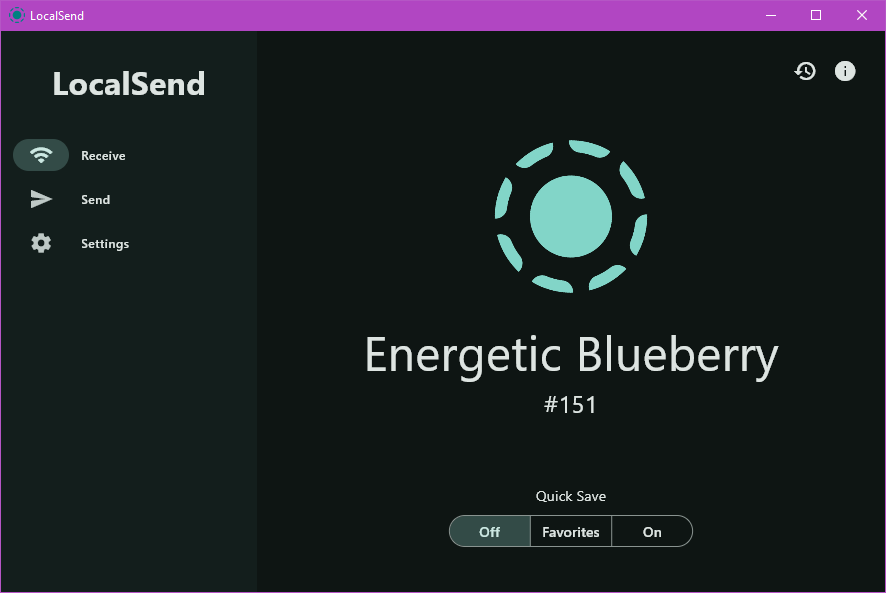
Behold: LocalSend. It's a free and open-source application that makes it very quick and easy to send files to other devices on the same network. Think AirDrop but fully cross-platform. Open the app on two or more devices, select a few files, and send 'em off. You identify each device by the silly randomish name it provides to each one.
It almost couldn't be any simpler, it's quite fast, and there's no unnecessary capitalist middleman between your devices.
Bonus tip time!
While LocalSend is not meant to be a replacement for Dropbox, merely a way to quickly transfer a few files at a time, Syncthing is meant to replace Dropbox ⸺ and it's also free and open-source. If you have a repository of files you want replicated across multiple machines, give Syncthing a try.
Footnotes
(1) Data given to Dropbox is encrypted, but it's done so to prevent outside hackers from getting in. It's Dropbox who controls the encryption keys rather than the user, and this means they can decrypt everyone's data and go snooping around whenever they want. Why would they do this? Well, why does any company offer software for free? To sell user data! Not only that, but should the police or government come knocking on Dropbox's door, they can and will provide access to your data. Without E2EE support, your data is safe from external actors but not internal. Never put your private, sensitive data on Dropbox unless it's in its own encrypted volume for which you have key control.